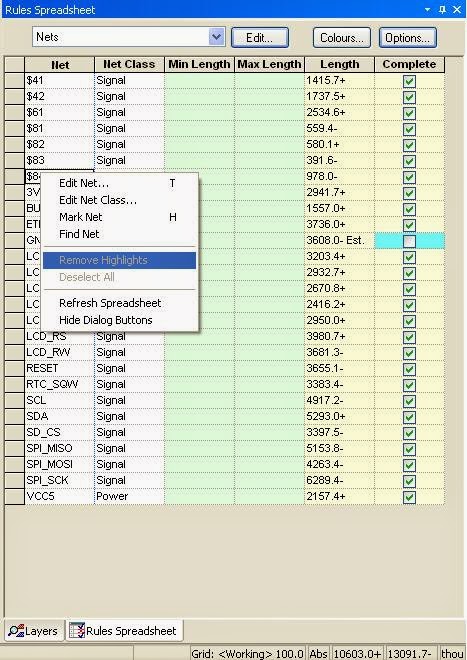Delete from Bin will allow you to delete individual components from the bin. This is only available
in PCB if the PCB Safe Mode is not active in the Options dialog (available from the Settings menu).
If active, you will not be able to Add (Insert) or Remove (Delete) items from the bin.
Copy to another shape type
When using Copy/Paste on a shape, the shape can be added to the design as a new shape type.
Before pasting the new shape into the design you put Pulsonix into the Insert Shape mode required
for the new shape. For example, if copying a Board Outline shape to a Template shape, you should
copy the board first, then select Insert Template shape and Paste. The new copied shape will be
exactly the same shape as the board outline but will be a template ready to be placed. While in this
Insert state, more options are available from the right mouse button, change layer, change style etc
PCB Safe mode
PCB safe mode prevents you from accidentally removal and modification of components and net name etc. If you would like to change Net then you need to update in schematic and then Synchronise the Design.
If you don't like it. Then you can turn off this feature.
When using Pulsonix in Safe Mode, Paste and Duplicate will not be available if it means adding in
new design items that change the netlist in any way. In this mode, if you wish to change or add design
Chapter 3 – General Utilities 57
items you must return to the Schematic design and make the changes there before using Synchronise
Design to make the changes to the PCB.
If using the PCB design as the ‘master’ (rather than the Schematic), you should uncheck this switch
so that PCB modification, like adding connections or Parts, can be made.
The PCB in Safe Mode switch is located on the Design Settings dialog under the General tab.
in PCB if the PCB Safe Mode is not active in the Options dialog (available from the Settings menu).
If active, you will not be able to Add (Insert) or Remove (Delete) items from the bin.
Copy to another shape type
When using Copy/Paste on a shape, the shape can be added to the design as a new shape type.
Before pasting the new shape into the design you put Pulsonix into the Insert Shape mode required
for the new shape. For example, if copying a Board Outline shape to a Template shape, you should
copy the board first, then select Insert Template shape and Paste. The new copied shape will be
exactly the same shape as the board outline but will be a template ready to be placed. While in this
Insert state, more options are available from the right mouse button, change layer, change style etc
PCB Safe mode
PCB safe mode prevents you from accidentally removal and modification of components and net name etc. If you would like to change Net then you need to update in schematic and then Synchronise the Design.
If you don't like it. Then you can turn off this feature.
When using Pulsonix in Safe Mode, Paste and Duplicate will not be available if it means adding in
new design items that change the netlist in any way. In this mode, if you wish to change or add design
Chapter 3 – General Utilities 57
items you must return to the Schematic design and make the changes there before using Synchronise
Design to make the changes to the PCB.
If using the PCB design as the ‘master’ (rather than the Schematic), you should uncheck this switch
so that PCB modification, like adding connections or Parts, can be made.
The PCB in Safe Mode switch is located on the Design Settings dialog under the General tab.